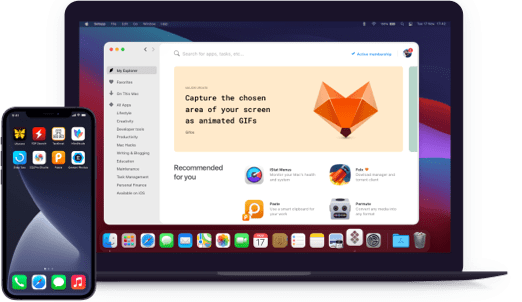Session
Work in short intervals
Notarized by Apple. This app was scanned for malicious software and none was found.
Notarized by Apple. This app was scanned for malicious software and none was found.
Notarized by Apple. This app was scanned for malicious software and none was found.
Notarized by Apple. This app was scanned for malicious software and none was found.
Work in short intervals
Session follows the classic Pomodoro technique with 25-minute work intervals separated by five-minute breaks. But you can also extend the breaks or pause your sessions whenever you like. Before a session starts, you’ll be prompted to breathe in and breathe out, then get to work.
Usually, there are specific things that make us lose our focus. Maybe you tend to check Facebook a bit too often, or read the news when you should be working. Session allows you to disable access to distracting websites and stay focused on your tasks. The feature is available on Mac only.
When you want to increase your productivity, the only thing more important than focusing is taking a rest. Take a five-minute break after every session or a 30-minute break if you feel tired. Feel free to extend or reduce your rest time in one click. Session will support you along the way.
Once you complete a session, take a moment to reflect on your experience. Did it go well? Did you feel distracted, neutral, or focused? Write a few words or select the emoji to indicate your mood — this will help evaluate how you did at the end of the day. You can also skip this step.
The app has a session log where you can track your progress by days or weeks. See your most productive moments, find patterns, and adjust your workflow accordingly. You can choose from among two modes — calendar or timeline — to track sessions in a way that works best for you
Session syncs across devices and is available with a single Setapp membership on Mac, iPhone, and iPad. Block distractions on Mac, work in 25-minute intervals on iPad, check and analyze your progress on iPhone. The app fits your work schedule, the way you want it.