Best time tracking apps to improve individual or team performance
If you're a freelancer, work remotely, or charge by the hour, time tracking is a must. While it often feels like a chore, we've found 6 time tracking apps that simplify the process, making it effortless and smooth. Bonus: some of these apps will even handle income calculations for you.
What makes a great time-tracking software
Free time tracking apps usually require you to hit "Start" or "Pause" when you begin or end a task. However, it's easy to forget this step, which can be frustrating. To solve this, we've highlighted essential features we were looking for in the best, user-friendly timers.
- Minimal manual input. A good app sends you notifications to check if you're still working on the current task, or it determines this on its own by analyzing your work.
- Inactivity tracking. If the app detects no activity on your Mac, it should pause the time tracking and notify you.
- Detailed reports. You may think you don't need reports, but evaluating how much time you spend on projects, especially against their budgets, will keep your freelance career thriving. It's also great if you can download the reports in .csv or .pdf format.
We also considered the app's usability, aesthetics, and unobtrusiveness. And this is what we got.
Best time tracking apps: A quick overview
We'll talk about each app in more detail below. But if you need to make a quick decision, here's a brief overview of the most important features.
| App | Grab it if you are… | Its superpower | Platforms | Monthly Price |
|---|---|---|---|---|
| Daily | Programmer creator, etc. | Tracks hours discreetly | macOS | Included in Setapp $9,99/mo |
| Timemator | Freelancer, hourly worker | Tracks time automatically | macOS, iOS | Included in Setapp $9,99/mo |
| Timing | Manager, multitasker | Tracks apps, files & sites use | macOS | Included in Setapp $9,99/mo |
| Be Focused | Creative prof | Integrates Pomodoro technique | macOS, iOS | Included in Setapp $9,99/mo |
| Time Out | Heavy computer user | Reminds about breaks | macOS | Included in Setapp $9,99/mo |
| Harvest | Part of a big team | Supports timesheets | macOS, iOS, Windows, Android, web | $10.80/seat |
Top 6 time tracker apps
Now, let's take a closer look at these time trackers.
1. Daily: Switch between tasks easily
If you always forget to keep track of time, Daily will save you. It regularly asks you what you're doing by displaying a notification in the corner of the screen. Just write down your current activity or, even easier, select it from the drop-down list.
Lists of activities can be created in the preferences. For example, we have four groups: Work, Freelance, Study, and Lazy time. Each contains several activities, based on which the app generates handy reports. They are a great source of insights. For example this way, we found out that it takes at least an hour to proofread an article.
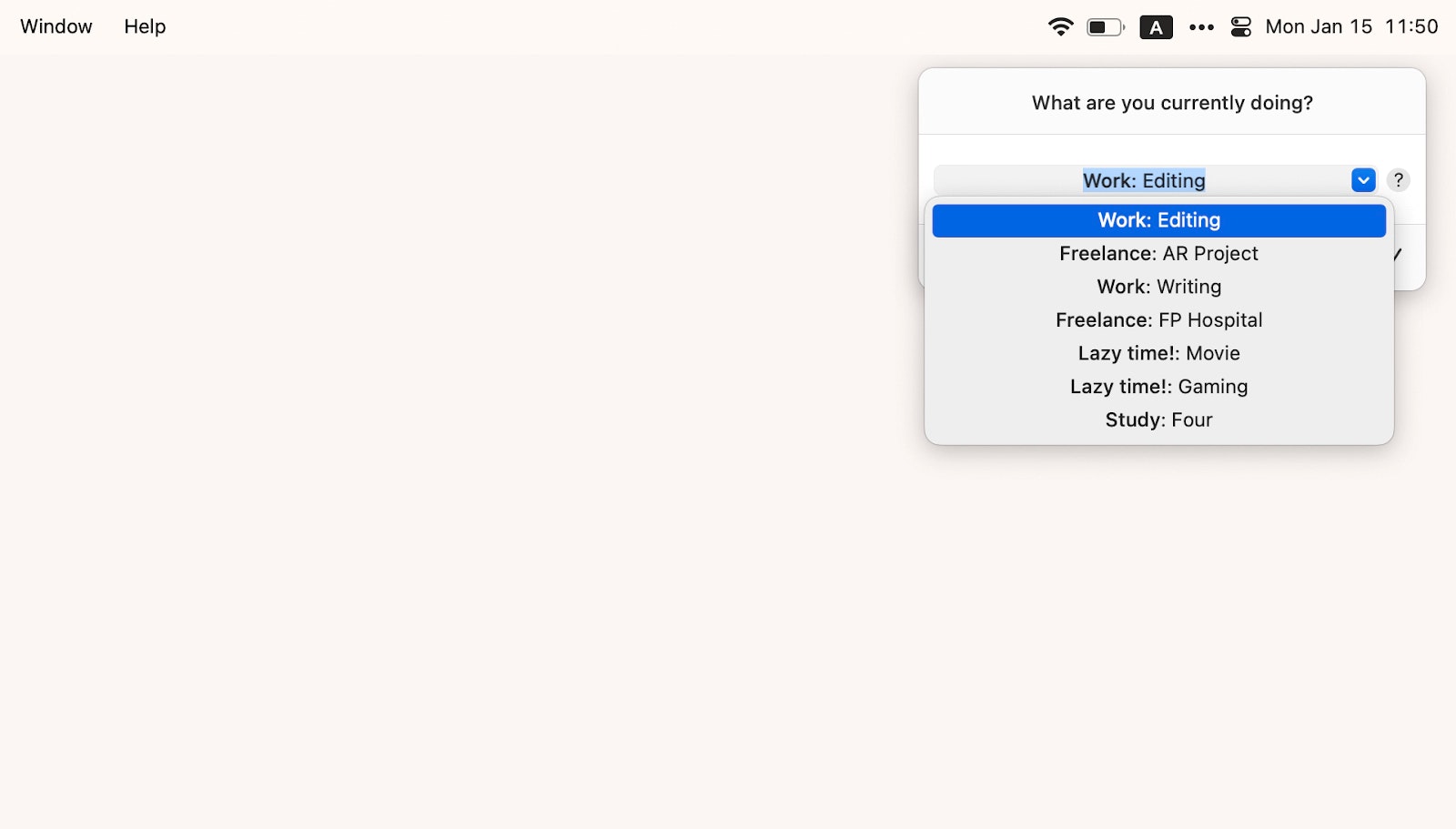
Since Daily is designed as a work tool, it tracks time from 9:00 to 17:30 by default. But you can customize it to fit your schedule. One thing is constant: when Daily notices that nothing is happening on the screen, it logs that time and then asks if you were really idle. So, yes, this app helps you keep everything under control with little or no input from you.
2. Timemator: Automate time tracking and job costing
It sounds like a utopia, but Timemator can track time spent on tasks and calculate job costs without your participation.
Here's how it goes. In the task you're working on, you create time-tracking rules. For example, the task Coding can start tracking time when:
- The DevUtils app is running.
- A window on Github is open.
- The myproject.py file is open.
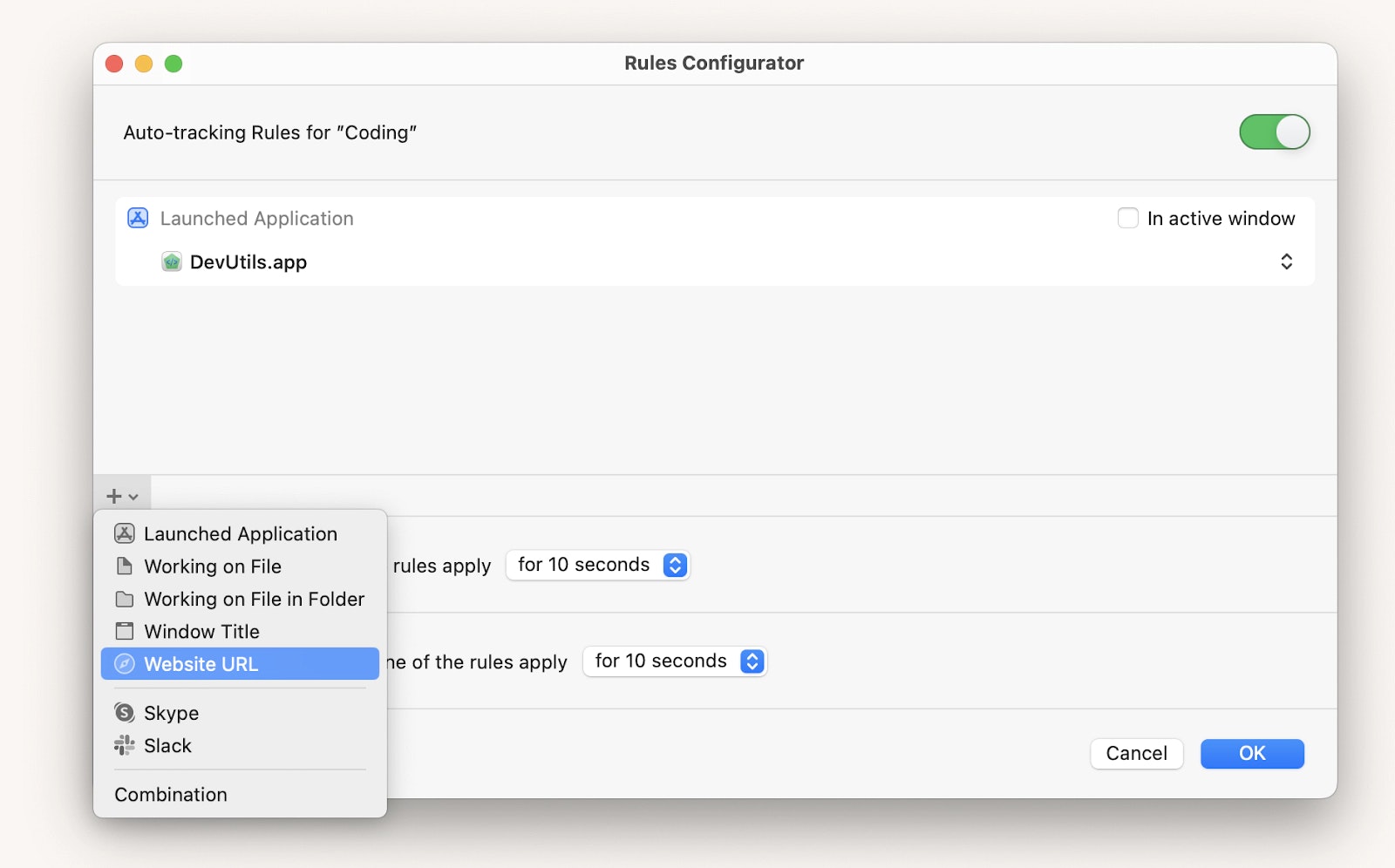
But what if you also use the DevUtils in another task, say Work? Will there be any overlap? No. Timemator will send a notification asking you to specify which task you started working on.
And, of course, bills. You can specify the hourly work cost for each task, and the app will automatically calculate your income. You can download a report for each task in .csv or .pdf format and send it to your client as an invoice.
3. Timing: Automatically track everything you do on your Mac
If you want to know exactly what actions, apps, and documents are taking up your time while you're working on your Mac, use time tracking software Timing.
As soon as you launch it, Timing starts tracking your work. You're in a Zoom meeting from noon to 1 p.m.? The app remembers it. Messaging in Slack? That time will appear in the report, too.
If you want to see time spent on a specific project rather than the overall picture, you can do that, too. You'll need to create a project and set up time-tracking rules. For example, time will start counting when you run a specific app or open a certain website.
![]()
Timing is great for various occasions, but people who constantly switch between tasks will benefit the most. For example, managers or support specialists can easily track workload and productivity with it.
4. Be Focused: Work in intervals and block distractions
Be Focused is an excellent mix of a planning app and a time tracker based on the Pomodoro system.
Here's how it works. You create a task, set a timer, and focus on work until you hear the alarm. The classic scheme is 25 minutes of concentrated work - 5 minutes of rest. After four pomodori, you take a long 15-minute break. But you can adjust the time intervals to fit your habits.
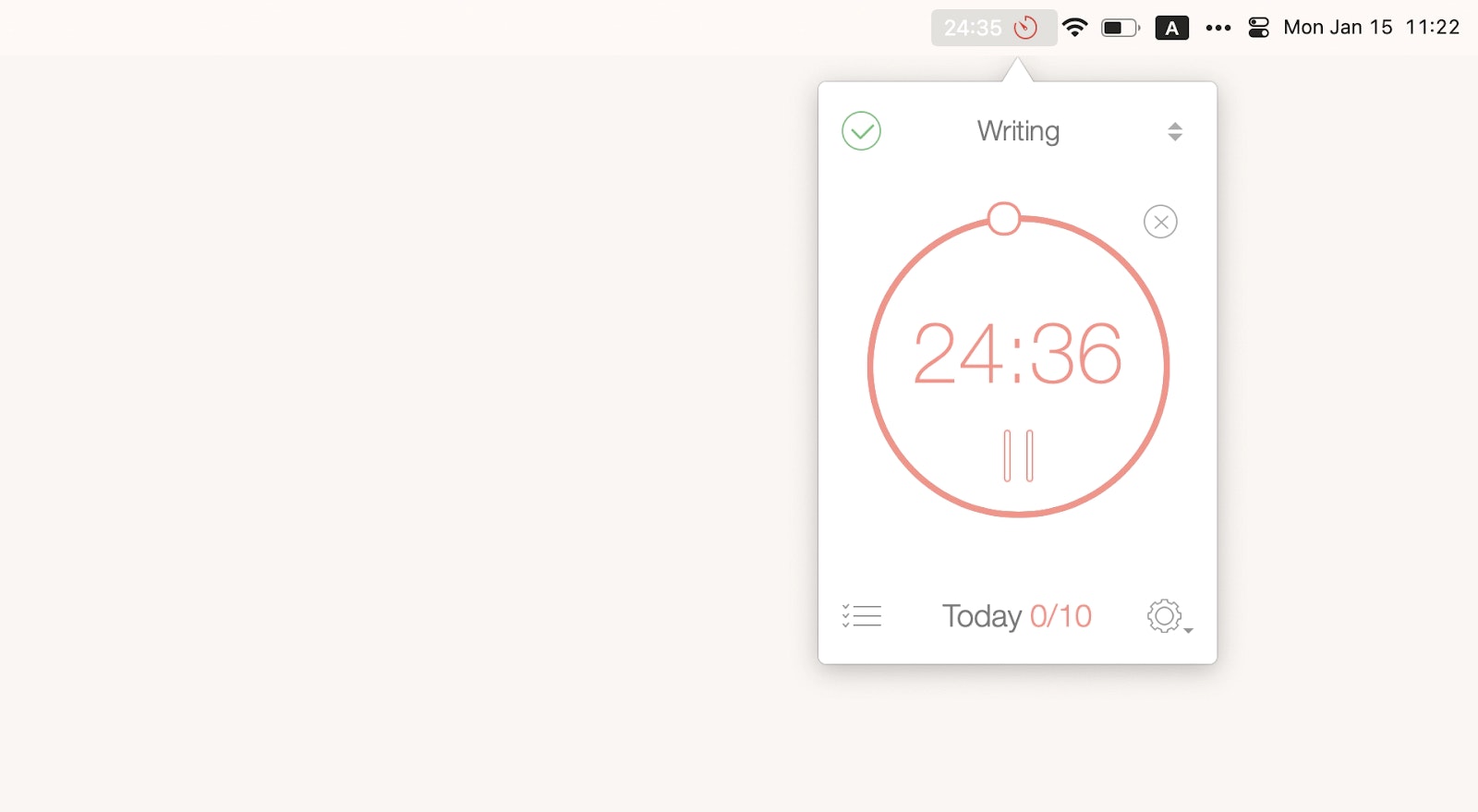
Beyond just tracking, Be Focused keeps you away from distractions. Create a list of websites and apps you don't want to be distracted by during work intervals, and Be Focused will block them.
5. Time Out: Never forget to take a break
Ever find yourself so absorbed in work that you forget to take breaks? Time Out is your solution. It not only reminds you to pause and relax but also ensures you actually do it.
Every hour, the app reminds you to take a 10-minute break to stand up and move. Additionally, every 15 minutes, it insists on a micro-break so you can stretch and relax your eyes. During these breaks, Time Out screensaver takes over your screen, preventing any work on your computer.
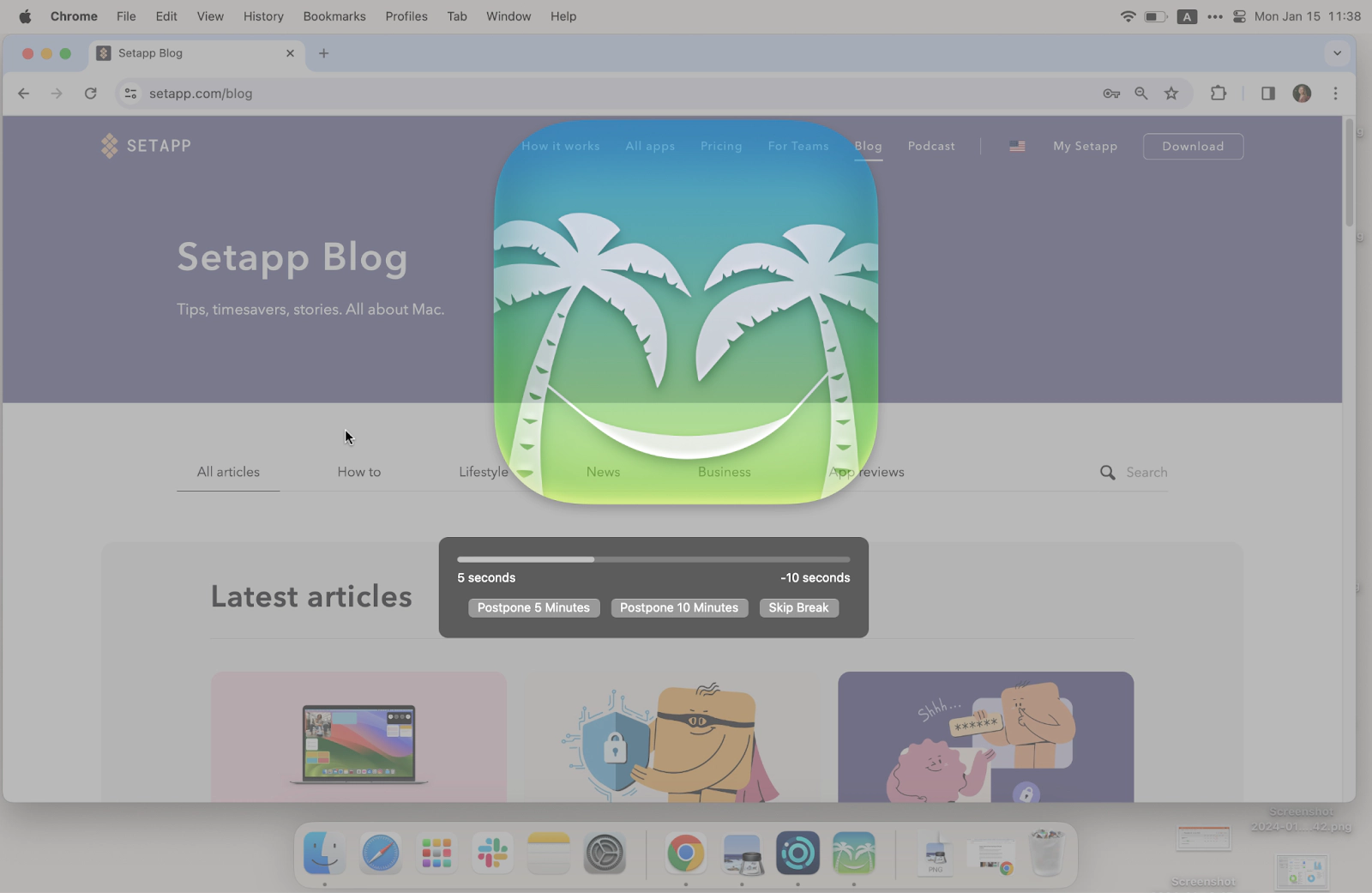
However, you have the flexibility to customize the duration and frequency of breaks to fit your needs. And if you need to, you can skip a break, immediately unlocking the screen.
Setting up break notifications is a special kind of fun. The app can ring like a bell, speak a predefined message, or flash the screen. It's ready to do anything to make you take a break!
6. Harvest: Perfect time management for small teams
Most time-tracking apps you can use on your own, but few work well in a team setting, often turning into a mess of data pretty quickly.
Harvest makes time tracking as clean as it can be, with support for team timesheets, which are approved by admins, as well as expenses, estimates, budgets, billable hours, and more. One of the best Harvest features is the ability to bill clients with custom invoices — no accounting software integration is required.
![]()
The app also works on all major platforms: Mac, Windows, Android, iOS, and the web. The downside, however, is that the free tier is limited to one user and two projects.
Time tracking apps for freelancers: Found
As you can see, you have plenty of choices when it comes to picking the right time tracker app and improving your productivity. Start small with Be Focused, and Daily, take proper breaks with Time Out, track all the activity with Timing, and manage projects with Timemator.
Best of all, all these apps are available to you free for 7 days through the trial of Setapp, a platform with dozens of best-in-class Mac and iOS apps ready to boost your workflow on Mac. Try Setapp apps at no cost and see how much more effective you can be.






