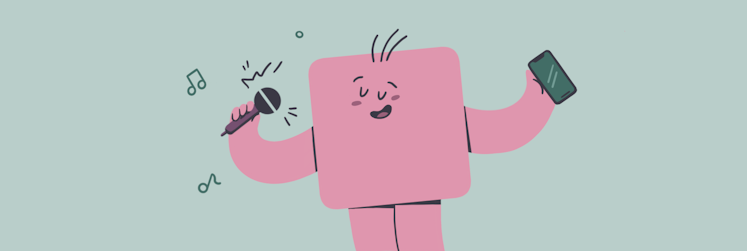4 best radio apps for Mac and iPhone
Do you remember the good old days when tuning into your favorite jam meant wrestling with an antenna or tangling up in a wired earpiece? Then came the era of custom radio apps — sounded like a revolution, right? Well, it was... until you hit play, and the app hit back with endless buffering.
Thanks to FM radio apps, you can now listen to hundreds of free internet radio stations in a single app.
However, with a plethora of options, choosing a radio app that delivers the best listening experiences can be a bit tricky. That's why we have handpicked the five best radio apps for Mac and iPhone. Besides radio, in some apps you will find unique features like AI-powered news curation and integration with Apple Music. Enjoy!
Best radio apps: Quick overview
If you need to make a quick decision, here are our favorites and their features. For a more detailed review, keep scrolling.
| Eter | Broadcasts | iHeart | Audacy | |
|---|---|---|---|---|
| Availability | iOS & macOS | iOS & macOS | iOS only | iOS & Web |
| Radio Stations | 40,000+ globally | 6,000+ in the US alone | 1,000+ in the US | Sports-focused |
| Integration | Apple Music | None | None | None |
| Unique Features | Sleep timer & vast station selection | Extensive station list & filtering | Comprehensive access & podcast blend | Sports news coverage & music diversity |
| Subscription required for full access | Included with Setapp | $12.99/mo for premium | $4.99/mo for premium | Free |
1. Eter – Best app with multiple features for Mac and iPhone
Eter is a simple radio app that allows you access to 40,000+ radio channels globally. Of all the radio apps we tested, Eter boasts the highest number of unique features. For instance, you can view your searches and listening history days after closing the app. Also, Eter has pre-selected radio songs that automatically link to Apple Music.
Moreover, as a Mac user, you can access Eter from the menu bar while hiding the Dock icon for a seamless experience. But Eter's standout feature is the built-in sleep timer. Simply set the timer to 1 to 120 minutes, and there is no need to leave the comfort of your bed to turn off the radio.
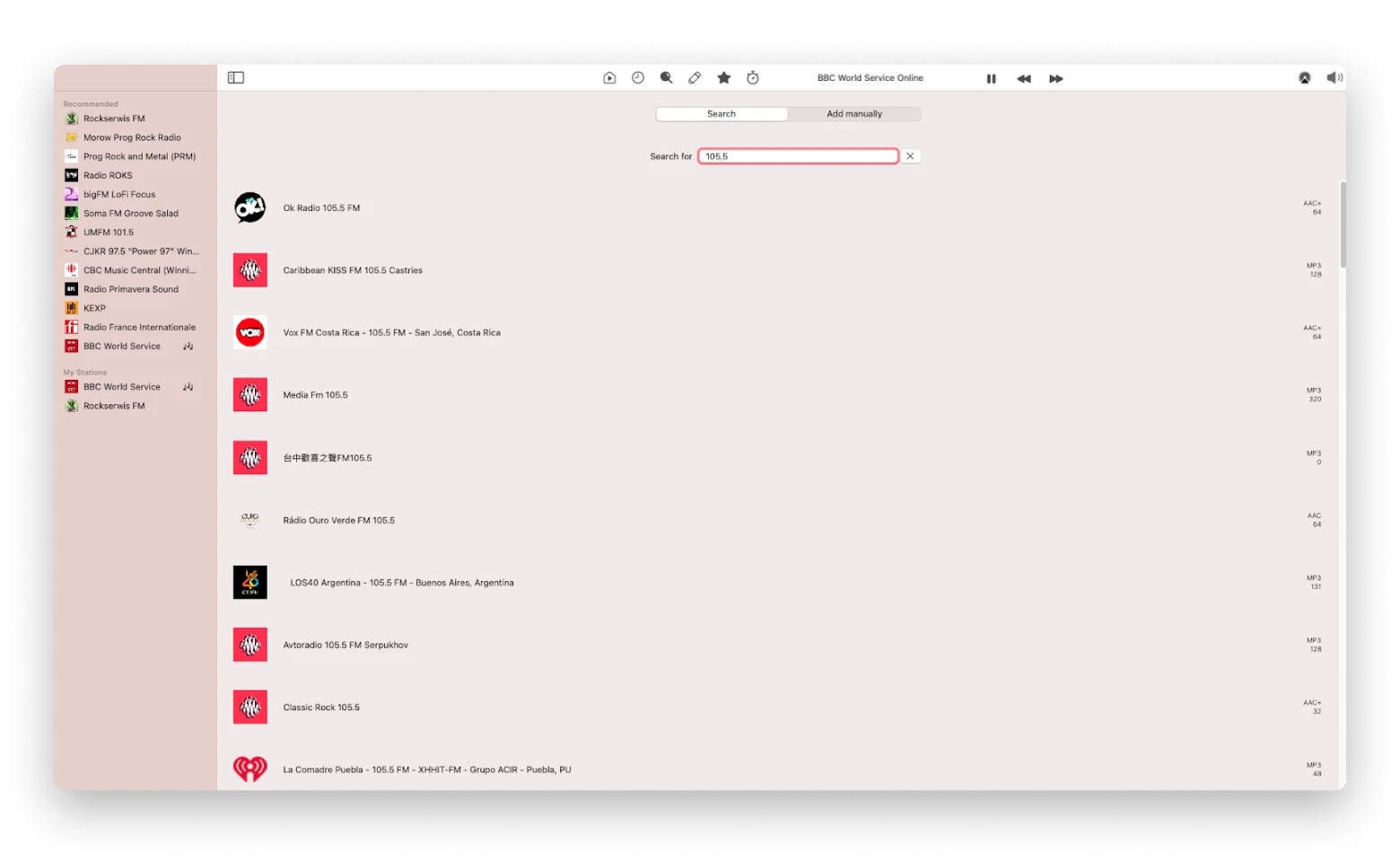
Eter is one of the few apps available on both macOS and iOS. Many of the popular radio stations are only available on iPhone, while you can only access some via web app alone.
The buffering time is swift, and switching from one radio channel to another takes an average of three seconds. Also, you can search for your favorite radio frequency or enter the URL manually in less than seven seconds.
What we like
- Quick buffering and radio station search time
- Sleeping timer for automatic turn-off
- Listening history and recent searches
- Unlimited number of favorite radio stations
- Perfect synch with Apple Music
What we don't like
- Lack of podcasts
2. Broadcasts – Best radio app by station count in the US
Broadcasts is one of the biggest and most popular radio apps for Apple devices. The app features 6,000+ radio stations in the US alone and is available in over 80 countries.
Moreover, Broadcast allows users to filter free internet radio stations based on the country, and you can easily see the list of stations available in your area.
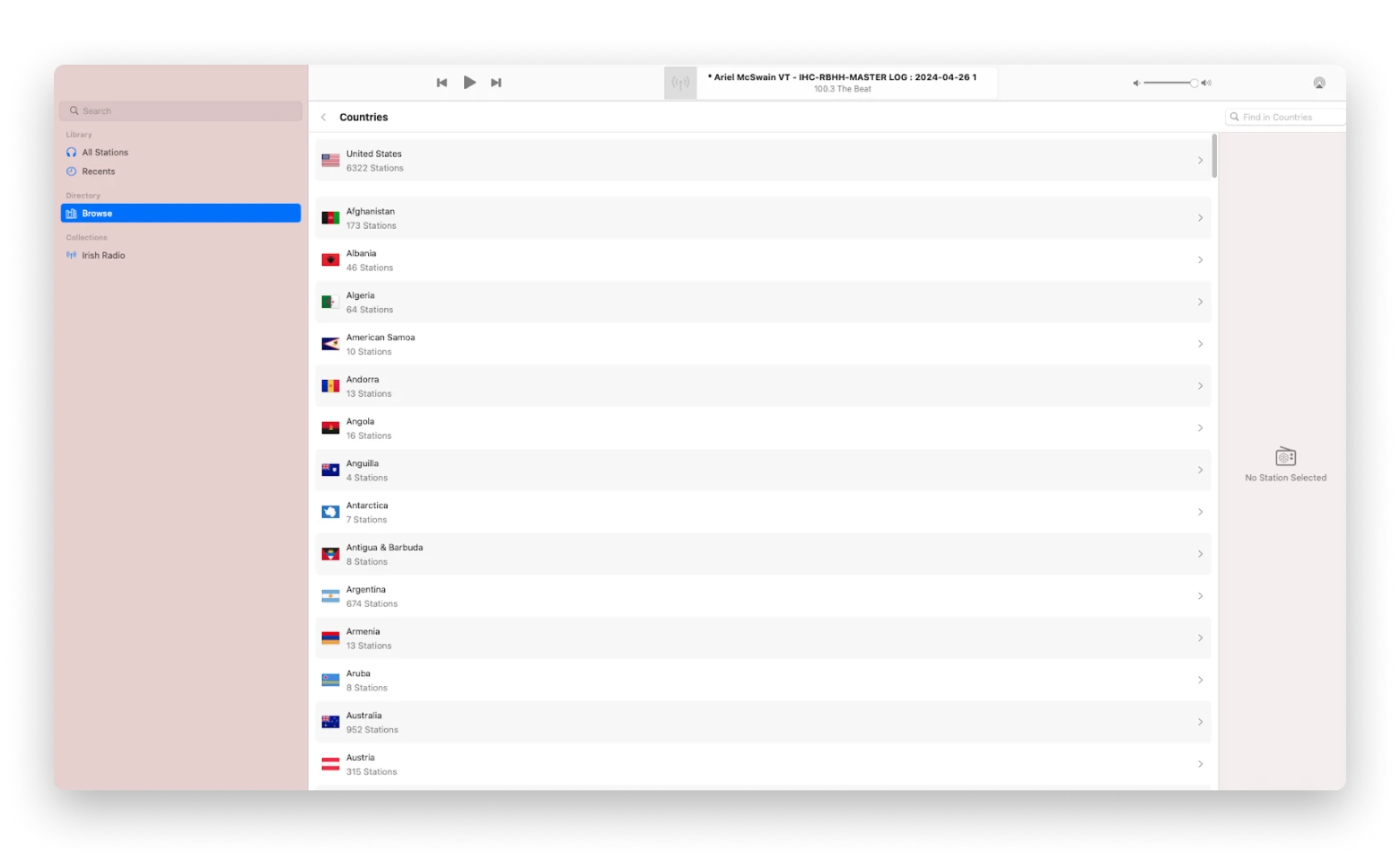
In our testing, we found that switching between radio stations took us around 5 seconds, while searching for a new station took us approximately 7 seconds. Broadcasts also show each radio station's website URL or social media profile link.
But unlike Eter, Broadcast has limited features – no sleep timer and no Apple Music synchronization. Also, you can only listen to a few channels for free, depending on your location. You need to upgrade to the premium version at $12.99/month to unlock unlimited channels and save more than five stations.
Additionally, the app’s "Recents" collection is restricted to a few channels. You can play some stations, but they won't be saved as recently played.
What we like
- The premium version is available in over 80 countries.
- More than 6,000 stations in the US alone
- Filter radio channels based on countries
- Provides direct links to radio station websites
What we don't like
- No integrated timer
- The free version only allows saving five channels
- No Apple Music synchronization
4. iHeart radio – Best radio app for podcasts and radio stations
For listeners who love to access multiple options on a single platform, iHeart is one of the most popular iPhone radio applications. The radio app seamlessly blends radio with podcast features. You can select your region's local radio stations from the available list.
For instance, as a US listener, you can access 1,000 radio stations across all cities and filter based on your preferred city and genre. But unlike Broadcasts and Eter, you can only access the internet radio free in your country and a few others. For example, US listeners can enjoy radio stations from both the US and Mexico.
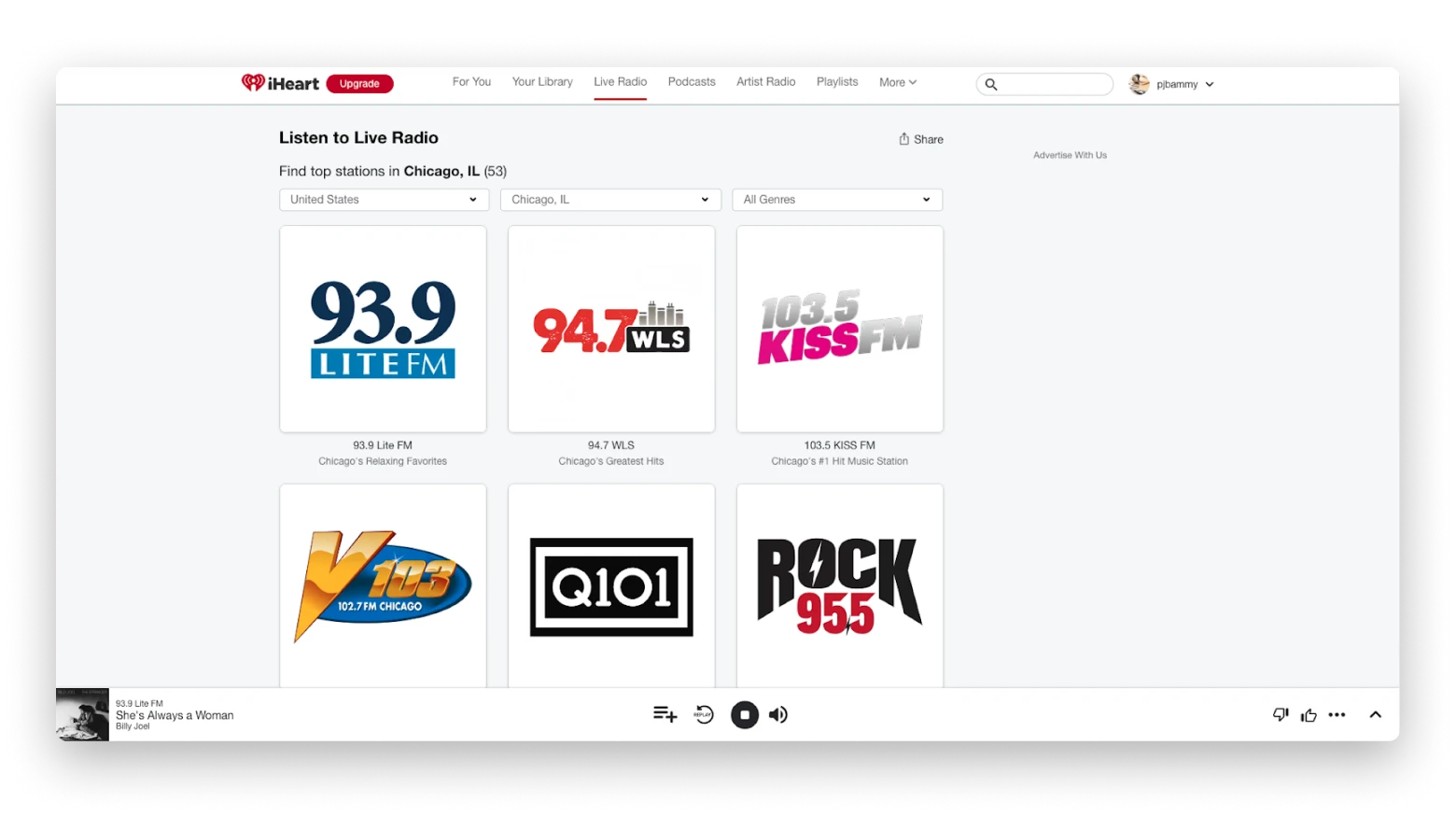
In our tests, the buffering time of the iHeart radio is three seconds on average, while finding and connecting with your favorite radio takes, on average, six seconds.
What we like
- Access to 1,000 radio stations in the US alone
- Combination of radio stations and podcast channels
- Customization of your favorite genre
- Playback and auto-replay
- Notifications for exclusive content and favorite artists
What we don't like
- An app for Mac is not available
- Limited options without a paid subscription of $4.99/mo
- Annoying ads on the free version
5. Audacy – Best radio station for sports news
Only a few radio apps can compete with Audacy when it comes to sports news. The radio app offers internet radio free to sports lovers—from the NFL to the NBA and MLB. You will find the latest sports news from the top. But beyond sports, Audacy also has music and podcast sections.
The music library features many genres, including pop, country, rock, hip-hop, classic hits, and more. Like iHeartRadio, Audacy is also browser-based for Mac users. However, you can get it on your iPhone or iPad.
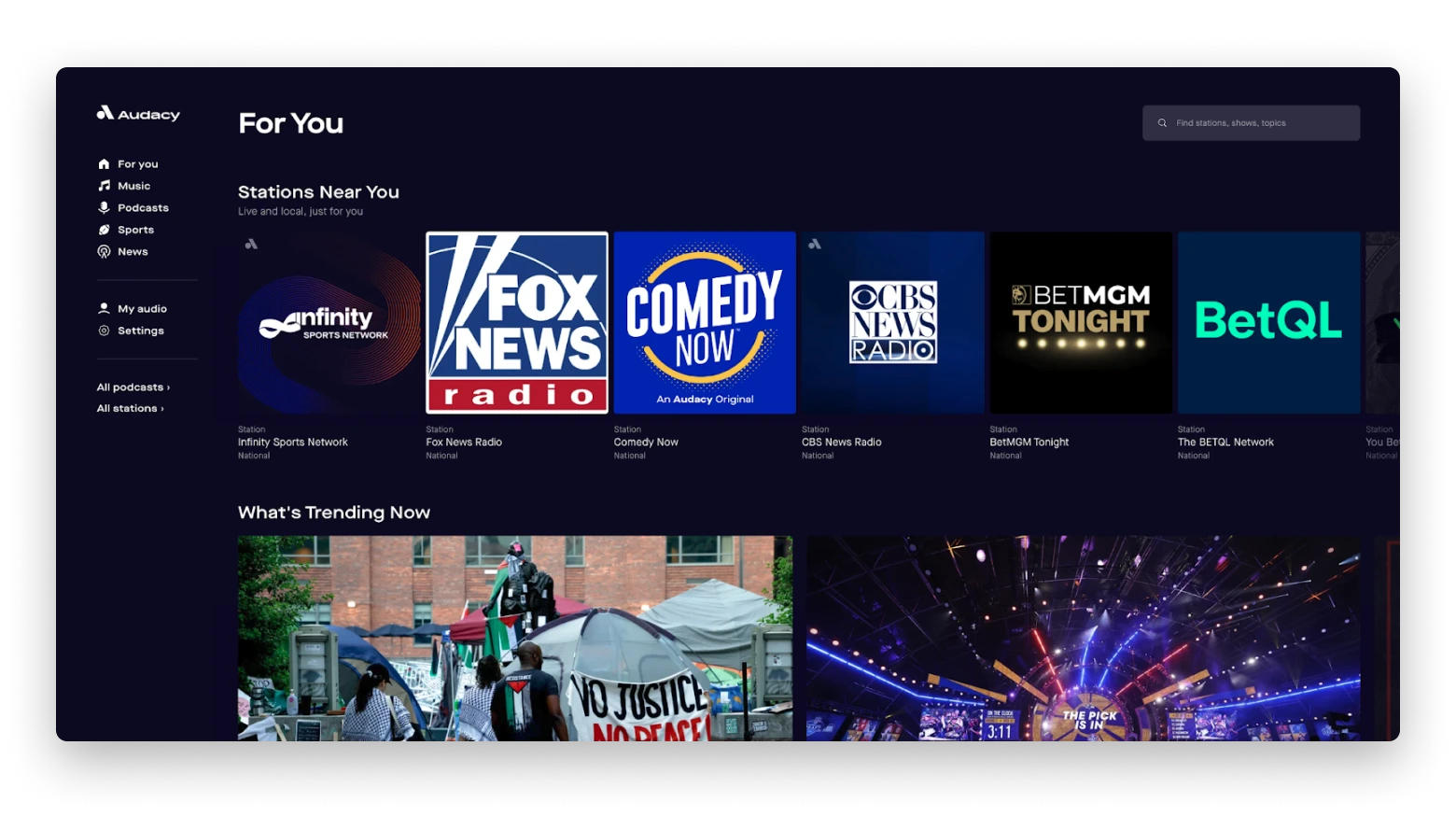
While the radio app has a decent user interface, it lacks many features we see in Eter. For example, there is no option to set up a library, bookmark, or favorite items. However, you will see your recently played stations, and you can queue your playlist.
Like most radio stations on this list, its buffering time when we tested it was between 3 and 5 seconds. It took us an average of 7 to 10 seconds for a new channel.
What we like
- Lots of dedicated channels for sports news and podcasts
- Extensive library of music channels
What we don't like
- No provision for local radio stations beyond sports
- No dedicated app for Mac
- No filtering options for radio stations
- Very light in features
The overall best radio app for iPhone and Mac – our pick
Despite the fact that we have reviewed the best FM radio apps for different occasions, you might still want to see our overall best. After evaluating the number of radio stations available, unique features, reliability, and audio quality, Eter emerges as our top radio app pick for Mac and iPhone. Its packed library of over 40,000 radio stations, Apple Music integration, and sleeper timer set it apart from the rest.
The icing on the cake? A single Setapp subscription includes Eter and over 240 other premium Mac and iOS apps.
Ready to take your radio game to the next level across your macOS and iOS devices? Start your 7-day free Setapp trial today and dive into an unparalleled listening experience with Eter, knowing you’re making a risk-free choice.
FAQ
Does the MacBook have an FM radio?
The MacBook does not have a built-in FM radio app. However, you can listen to some of the best radio stations through third-party radio apps. Some popular options include Eter and Broadcasts.
How to listen to the radio on Mac?
To listen to FM radio on Mac, download a radio app through the App Store, the app's website, or app platforms. Install and search for your favorite radio stations. We recommend Eter radio app, which is available through Setapp – a platform with dozens of premium apps for Mac.
What's the best internet radio app for Mac?
Eter is arguably the best internet radio app for Mac based on its unique features: access to thousands of radio stations globally, an integrated sleeping timer, and the ability to synchronize with Apple Music. It also grants users access to AppleTV internet radio.
How to listen to radio on iPhone and iPad?
You can listen to FM radio broadcast on iPhone and iPad through a third-party app like Eter. For added value, you can access Eter via Setapp and enjoy over 240 other premium apps on Mac, iPhone, and iPad with a single monthly subscription.
Is there an app that allows me to listen to FM radio on all my Apple devices?
Yes, there are many apps for listening to FM radio across all Apple Devices. Eter and Broadcasts are two examples of radio apps that allow you to listen to radio stations on both Mac and iPhone. If you want to listen to internet radio on Apple TV, try the built-in Music app. It has a radio option with multiple stations.